
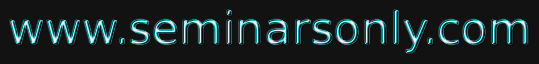


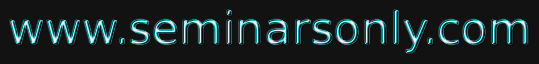

Published on Apr 02, 2024
All developers of screen editors are faced with two important decisions when they set out to develop such a program. How much maximum line length and maximum file size should the editor support. We have chosen the line length to be 250.
The maximum file size depends on the memory of the computer on which Smartedit is being run. To decide the maximum file size, firstly the amount of memory available for application programs is found out using function coreleft( ). This memory size minus 5000 is then used as the maximum file size.
As expected with any professional screen editor, Smartedit too incorporates two common features -popup menus and context sensitive help. For menus like File menu and Edit menu, help specific to each item has been provided, whereas for other menus , general help has been provided with an option for the user to scroll to previous or subsequent help pages. While performing operations like save, load, print, etc file names have to be entered. This is done in a box which is popped upon currently displayed file contents. Here onwards, we would call this box as 'dialogue box'.
The main menu is a horizontal menu which is laid out in the topmost row of the screen and remains there at all times during the execution of Smartedit. For each item in main menu, a vertical menu is popped up showing the menu items related to the main menu item. The selection from the menu is as usual through hotkeys or enter key. To carryout the menu management, the usual set of functions - savevideo( ), restorevideo( ),getkey( ), etc are used.
One of the most important tasks in writing a screen editor is to keep the contents of the file and the contents of the screen synchronized at all times. To do so, we must understand the concept of 'current location'. For lack of a better term, the current location is the point at which the action will take place. But whatever we do - type text, or delete text, or simply move the cursor - the action should take place in the file as well as the on the screen. It means it is necessary to maintain two linked, but physically separate concepts of the 'current location'.
| Are you interested in this topic.Then mail to us immediately to get the full report.
email :- contactv2@gmail.com |